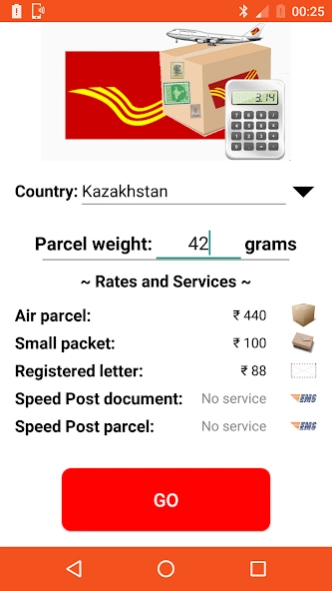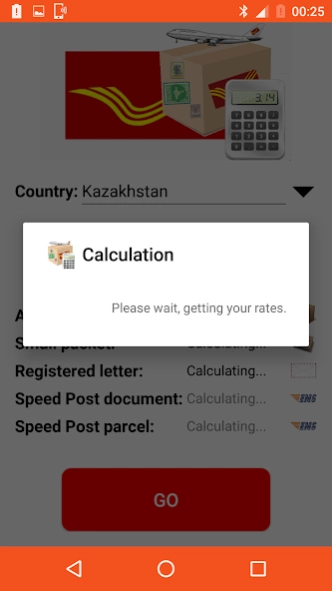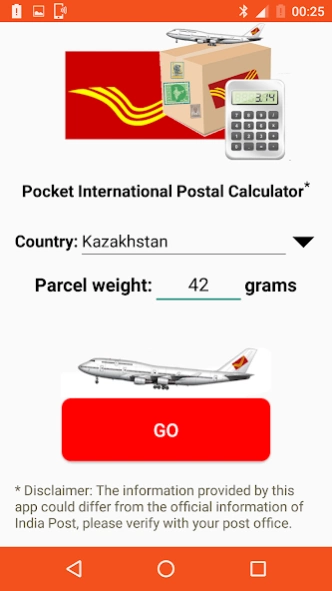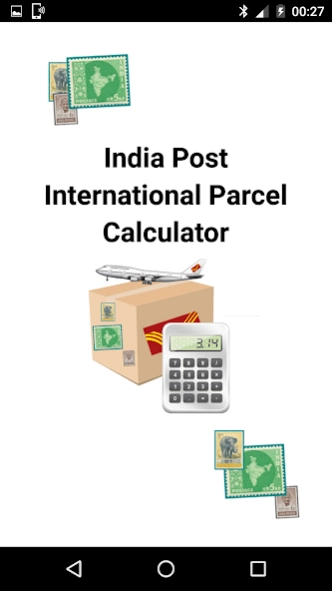Post Calc for India Post 1.1
Free Version
Publisher Description
Post Calc for India Post - Worldwide postal parcel calculator for India Post parcels and documents.
Ever wondered how much you need to send a parcel or a letter from the Indian post office worldwide?
Post Calc allows you to do this from your device in a flash.
Simply select the destination country and the weight of the parcel in grams and you will have a list of available services displayed along with the cost.
Post Calc has rates for 217 countries for 5 different services (air parcel, small packet, registered letter, Speed Post document and Speed Post parcel).
Post Calc does not require an internet connection as the rates are stored in the application itself so you can even use it in the most remote of post offices (for the postal buffs out there India has the highest post office in the world, Hikkim post office in Himachal Pradesh at 15,500ft above sea level!).
About Post Calc for India Post
Post Calc for India Post is a free app for Android published in the System Maintenance list of apps, part of System Utilities.
The company that develops Post Calc for India Post is Kalk Bay Interactive. The latest version released by its developer is 1.1.
To install Post Calc for India Post on your Android device, just click the green Continue To App button above to start the installation process. The app is listed on our website since 2016-12-25 and was downloaded 2 times. We have already checked if the download link is safe, however for your own protection we recommend that you scan the downloaded app with your antivirus. Your antivirus may detect the Post Calc for India Post as malware as malware if the download link to com.martin.indiapostcalc is broken.
How to install Post Calc for India Post on your Android device:
- Click on the Continue To App button on our website. This will redirect you to Google Play.
- Once the Post Calc for India Post is shown in the Google Play listing of your Android device, you can start its download and installation. Tap on the Install button located below the search bar and to the right of the app icon.
- A pop-up window with the permissions required by Post Calc for India Post will be shown. Click on Accept to continue the process.
- Post Calc for India Post will be downloaded onto your device, displaying a progress. Once the download completes, the installation will start and you'll get a notification after the installation is finished.